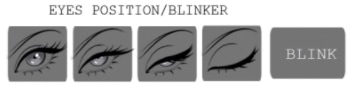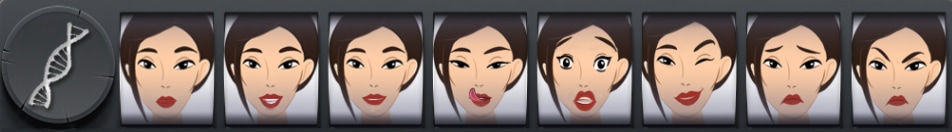1.1 How do I set up and use a Genesis Lab v2 Head?
There are two ways that you can get your head set up and working for you. They both do the same thing, just slightly differently. Choose which path to take and then follow the instructions on that page.
- v2 Quick Start Guide: If you would like to skip all of the details and explanations and simply follow the steps and be done with it then you will want to use the quick start guide (make sure your shape is modifiable and you know how to edit it).
- v2 Head Guide: If you prefer to know what everything is and why things work the way that they do as you are setting up your head, then you will want to use this regular guide.
1.2 How do I make my v2 Head blink?
For the Genesis Lab v2 Heads, if they are a Blinker Head Type, you can set the blinking animation to "ON" in the Skin HUD that came with the Head.
On the bottom of the Skin HUD are a row of buttons (see image below) that change the eyelid (open, half-closed, closed, etc.) and which control the blinking. Click on the button on the right side which says "blink" to turn the blinking on or off as confirmed by the response in your local (nearby) chat.
On the bottom of the Skin HUD are a row of buttons (see image below) that change the eyelid (open, half-closed, closed, etc.) and which control the blinking. Click on the button on the right side which says "blink" to turn the blinking on or off as confirmed by the response in your local (nearby) chat.
1.3 How can I open the mouth of my v2 Head?
Due to the lack of bones prior to the release of The Bento Project in Second Life, none of the non-bento heads can change details such as eye size or open mouth without making a new head outside of Second Life and uploading the mesh into the world.
Therefore, the only Genesis Lab v2 Heads which can change their expression, including opening the mouth, are the Emotions Static types. If you have one of these types, you can use the included Emotions HUD to change your face to one of the included expressions in the HUD (the image below is the Emotions HUD included with the v2 Amber Head), only, as they will not be able to be modified in-world.
Therefore, the only Genesis Lab v2 Heads which can change their expression, including opening the mouth, are the Emotions Static types. If you have one of these types, you can use the included Emotions HUD to change your face to one of the included expressions in the HUD (the image below is the Emotions HUD included with the v2 Amber Head), only, as they will not be able to be modified in-world.
1.4 How can I change the emotion / expression of my v2 Head?
Similarly to 1.3 above, the lack of facial bones prior to the release of The Bento Project in Second Life means that the v2 Heads cannot change details such as expressions without making a new head outside of the Second Life environment.
As with 1.3, the only Genesis Lab v2 Heads which can change their expression are the Emotions Static types (See the References section: Head Type Catalog for more information about these types). If you have one of these types, you can use the included Emotions HUD to change your expression to one of the ones depicted by the HUD (the image below shows the v2 Emily Emotions HUD).
As with 1.3, the only Genesis Lab v2 Heads which can change their expression are the Emotions Static types (See the References section: Head Type Catalog for more information about these types). If you have one of these types, you can use the included Emotions HUD to change your expression to one of the ones depicted by the HUD (the image below shows the v2 Emily Emotions HUD).
1.5 How can I add animations to my v2 Head?
Your Genesis Lab v2 Head cannot be animated in-game as it is not bento-enabled. Please see the References section: Head Type Catalog for more information about the different kinds of Genesis Lab Heads.
1.6 Can I use the Genesis Lab v3 Bento Head Basic Animations HUD on my v2 Head?
Your Genesis Lab v2 Head will not work with the Genesis v3 Bento Head HUD as the v2 Head is not bento-enabled (it has not been rigged to the bento skeleton). Please see the References section - Head Type Catalog for more information about the different kinds of Genesis Lab Heads.
1.7 How do I use the Skin HUD that came with my Genesis Lab v2 Head?
For a listing of all of the features of your Skin HUD and how to use them, please see the v2 Skin HUD page.
1.8 Can I use Genesis Lab or any other brand of Bento Animations on my v2 Head?
Your Genesis Lab v2 Head is not bento-enabled, so you will not be able to use any bento animations with it (regardless of maker). Please see the References section - Head Type Catalog for more information about the different Genesis Lab Head types.
1.9 Can I change any of the facial features of a Genesis Lab v2 Head?
In general, the Genesis Lab v2 Heads are not modifiable in-game to change any of their features or expressions -- they are a static or "frozen" type mesh. Mesh heads in Second Life, in general, require an external 3d application to actually edit the features. Previously, there was no way to change a mesh head unless such changes were made in the external 3d program and then individually uploaded into Second Life. This was true for all mesh body part makers prior to the release of the bento skeleton.
Because the v2 Heads were made before the release of bento skeleton into Second Life (and thus, not attached/rigged to the bento skeleton), they will not "see" the new bones available and they will not respond to most shape changes or bento animations. What this means is that mesh of the v2 Genesis Lab Mesh Heads are not able to be changed:
For more information, please see the References section - Head Type Catalog.
Because the v2 Heads were made before the release of bento skeleton into Second Life (and thus, not attached/rigged to the bento skeleton), they will not "see" the new bones available and they will not respond to most shape changes or bento animations. What this means is that mesh of the v2 Genesis Lab Mesh Heads are not able to be changed:
- If you have a v2 Blinker Head, then the lips will never change to open or closed and the expression will never change to a smile or frown, etc. as the head is essentially a static head with a multi-mesh item eyelid that gives the impression the head is blinking.
- If you have a v2 Emotions-HUD-type Head, then the eyes will never blink and the expressions will never be animated as this is a group of static heads in different static expressions.
- It also means that a v2 Mesh Head cannot become a v3 Bento Head unless the creator creates an entirely new version of the head that is rigged to the new bento skeleton. (This is true for any mesh body part designer that made items prior to bento, as well.)
For more information, please see the References section - Head Type Catalog.
1.10 How can I make my Genesis Lab v2 Head look like the promotional photo?
Please see the Genesis Lab Lookbook pages in the References Section. Information about how to get the look from the promotional photos has been broken into sections like heads/skins/shapes, hairstyles, clothing, accessories, etc.